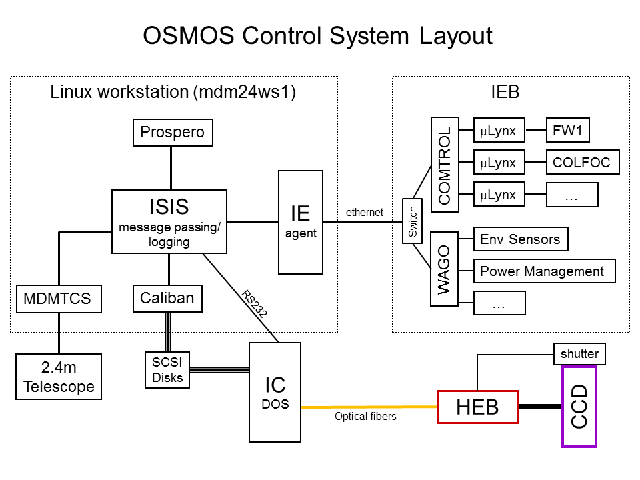OSMOS Electronics Boxes & Control Programs
Which box is which?
Below is a picture of OSMOS with the HE and the IE labeled.
The red box to the left is the HE, and the black box to the right is the IE.

HE (Head Electronics box)
The small cubical red box on the left is the detector Head Electronics
box (HE). It connects to and controls the CCD detector. The HE is
controlled by the IC computer running the IC program.
IE (Instrument Electronics box)
The long black box on the right is the Instrument Electronics (IE)
box, also called the IEB. It connects to and controls the instrument
mechanisms (slit, disp, filter1, filter2, camfoc, colfoc). The IE box
is controlled by the IE agent program.
How are they controlled?
Below is a block diagram of the OSMOS control system.
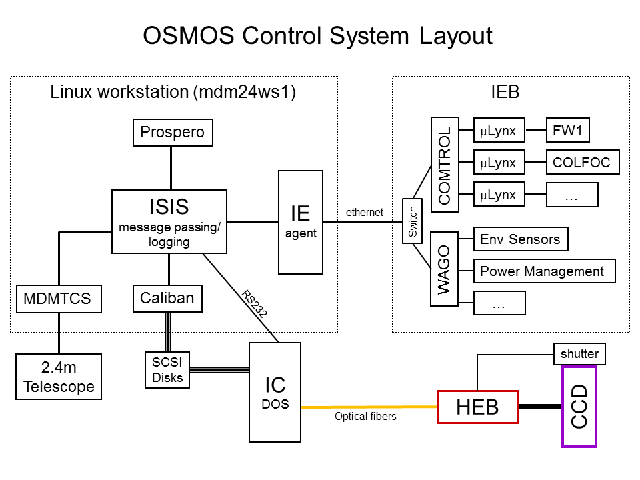
How the different electronics subsystems and their control programs
interact is a guide to beginning troubleshooting. In general, the
ISIS and Prospero programs should be kept running most of the time during
normal troubleshooting.
- CCD Head Electronics Box (HEB) Problems
- The CCD controller HEB is connected via a pair of optical fibers
to the DOS IC computer located in the computer room. Problems
acquiring CCD images, setting exposure parameters (e.g., exposure
time, object name, readout region, binning, etc.) should first
be investigated by looking at the IC computer or the HEB.
- Instrument Mechanism (IEB) Problems
- The instrument mechanisms are controlled by the IE Box (IEB) via
the IE agent program running on the Linux workstations. Problems
operating instrument mechanisms, reading instrument temperature
sensors, or querying instrument positions should be investigated
by looking at the IE program or the IEB box proper. The IEB and IE
agent program operate independently of the IC, HEB, ISIS, or Prospero.
- Raw Data Transfer Problems
- Raw CCD images are transferred from the CCD to memory on the IC,
then passed to SCSI transfer disks shared by the IC and the Caliban
program running on the Linux workstation. Problems with data failing
to transfer from the IC to the Linux workstation are likely on either
the IC or the Caliban sides.
- Telescope Interaction Problems
- The instrument interacts with the MDM telescope controller via
the MDMTCS agent program. Problems with telescope interaction
should first be addressed by looking at the MDMTCS program, the
xtcs program (common telescope control console at the 2.4m), or
the telescope computer proper.
While the ISIS and Prospero programs should be kept running most of
the time, restarting either is only indicated if you have to do a full
system shutdown (e.g., for recovery from a lightning shutdown, or
recovering after loss of power to the site). A full restart including
restarting ISIS and Prospero is usually an all-else-fails action.