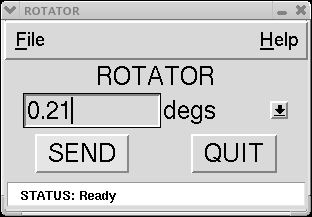Guide to the new MDM Hiltner Rotator
A new rotator motor and associated electronics were installed in April and
May 2011. The upgrade was necessary to enable the precise (0.01 deg)
rotator offsets from the control room that are required
for efficient slit mask alignment for OSMOS. A new hand paddle was also installed.
Click here for commissioning photos and further details.
The rotator may now be operated from the dome or via a GUI from the
control room.
Safety Rules for Operation
Please follow these two rules when operating the rotator:
- Watch the cables during all moves greater than a degree
- Only move the rotator when the mirror covers are open
The cables WILL get caught on various protrusions when the telescope is
at certain hour angles and declinations. Please keep in mind that a
safe rotation angle at one telescope orientation may not be safe at another.
The mirror covers must be open to prevent rubbing between the covers and
telescope baffle, which can deposit metal particles on the mirror surface.
There are switches that define the maximum and minimum safe rotator angle, as
well as prevent operation when the mirror covers are closed.
Dome Operation
The new motor may be operated by a new hand paddle. The hand paddle is attached
to the telescope fork as shown in this picture:

The paddle has two buttons that are labeled for clockwise (CW) and
counterclockwise (CCW) rotation. These directions are with respect to an
observer looking up at the mirror cell. There are a pair of limit switches
that confine the rotator to angles between -85.7 degrees and +96.3 degrees and
are intended to help protect the various cables that extend between the
rotating and non-rotating parts of the telescope. If you encounter one of
these limits, motion in that direction will stop, although the paddle will
still function in the opposite direction.
These rotation limits correspond to the APPROXIMATE safety limits
for the cables. Observers should nevertheless watch ANY large moves
from the dome floor.
The rotator angle may be read from the TCS monitor. There is one on the
dome floor (normally off during observations) in addition to the one in
the control room.
Control Room Operation
The rotator may also be operated with a GUI called rotator.tcl.
The GUI may be opened via the Telescope Control menu (TBD). The
GUI only allows relative offsets from the current position, and not
absolute offsets. The size of these offsets are limited to a maximum of
+/-1 degree. Larger offsets should be initiated from the dome floor
while watching the cables (see the warning above). The GUI will report
an error if larger moves are requested.
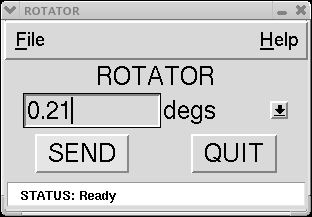
The rotator GUI accepts offsets in degs, arcmin, and
arcsec. Most users will use the default units of degs,
even for multi-slit alignments with OSMOS (which require on order
0.01 degree relative precision). Enter the value of the offset in the input
box and press the SEND button to initiate the offset. To change
the units, select the current units and type the new one.
Troubleshooting
- The rotator is not responding to the GUI or hand paddle
- Check that the electronics box is powered on and that the mirror covers
are open.
- Moves are much smaller than expected
- Check that the units are correct on the GUI.
- The GUI implies a move has occurred (SEND button turns
yellow briefly), but the rotator does not actually move (do not hear the
brake, for example)
- This is an infrequent fault of still unknown origin. The remedy is to
press QUIT on the GUI, turn the power off on the electronics
box on the mirror cell (see the image below), wait 15 seconds, turn
the electronics box back on, wait 10 more seconds, and finally
restart the GUI. Repeat if necessary.
Here is a picture of the rotator electronics box. Note that this is an old
picture that shows the hand paddle next to the box, whereas it is now
located on the telescope fork as shown above.

Sponsors
The MDM rotator upgrade was generously funded by the NSF grant to build
the OSMOS
instrument and by the
Ohio State Department of Astronomy.
Return to: [
MDM Observatory |
MDM at OSU |
OSMOS User's Manual
]
Updated: 2011 Dec 8 [pm]