Where: rcfile is an optional runtime config file to load.
By default, barcode uses the runtime config file defined by DEFAULT_RCFILE in the client.h header.
The application connects to a barcode scanner via a serial port (either a direct connection on the host computer or via a network serial port, in our case a Comtrol DeviceMaster RTS). Provides simple low-level commands for reading barcodes and controlling the reader.
barcode can be run as either a standalone interactive program with a command-line interface and backdoor socket interface, or as a client in an ISIS system.
High-Level User Commands:
status - barcode reader client status
read - read barcode label in scanner beam
Engineering Commands:
send cmd - send raw barcode reader command
query cmd - send raw barcode reader query
timeout s - set/query comm timeout in seconds
ports - show barcode reader comm port info
Client Commands:
info - report client information
version - report fwheel version & compile info
reset - reset runtime & controller parameters
verbose - toggle verbose output mode
debug - toggle debugging output
quit - quit fwheel
history - show command history
!! - repeat last command
!cmd - repeat last command matching 'cmd'
help or ? - view the help list
Note that commands are case-insensitive, while command arguments retain the typed case. Note also that Microscan barcode reader raw commands are case-sensitive.
# # barcode runtime config file # # This is for the MODS Microscan MS-3 CCD barcode reader # # R. Pogge, OSU Astronomy Dept. # pogge@astronomy.ohio-state.edu # 2004 May 24 # ################################################################ # barcode's ISIS client info (Host=localhost is implicit) ID BC Port 10601 # Application Mode: either STANDALONE or ISISclient #Mode Standalone Mode ISISclient # ISIS Server Info - only releveant if Mode=ISISclient ISISID None ISISHost darkstar ISISPort 6600 # Barcode Reader parameters (reader port, comm timeout, parameter name) READER 172.16.1.56:8004 TIMEOUT 5 NAME MaskID # barcode client application runtime flags VERBOSE #nolog #debug
Relevant parameters are:
Client Paramaters:
ID - ISIS node name of this application
Port - Port number to use on localhost for socket I/O
Mode - Client mode, Standalone or ISISclient
ISISID - name of an ISIS server (None if running Standalone)
ISISHost - hostname where the ISIS server is running
ISISPort - port number of the ISIS server on ISISHost
VERBOSE - enable verbose runtime info
DEBUG - enable super-verbose engineering debug info
Barcode Reader Parameters:
READER - comm port with the barcode reader
(/dev/ttyxx for direct serial, or
IP:port for network serial ports)
TIMEOUT - comm timeout interval in seconds
NAME - parameter name for the barcode label
Note that all parameter names are case-insensitive.Defaults refer to factory default values. We assert these anyway just to be explicit. Scanner firmware configuration is most easily accomplished using the ESP software for provided by Microscan with a Windows PC.<Zrd> Recover factory defaults <K470,1> Enable Code 39 symbology decoding [default] <K474,1> Enable Code 128/EAN symbology decoding <K140,0> Enable serial point-to-point operation <K200,4> Enable serial trigger mode <K201,X> Serial trigger character is X (ASCII 88) <K220,0,2> No-Decode Timeout interval is 2 seconds [default] <K141,0> Disable read text preamble <K142,1,^M> Read text postamble is Ctrl+M=\r=ASCII 13 <K714,1,NOREAD> Send "NOREAD" on decode timeout [default] <Z> Save these settings for powerup.
Code to operate the MS-3 CCD barcode reader referenced the Microscan MS-3 CCD Scanner User's Manual, Copyright 2003, Microscan Systems, Inc.
2004 May 25 - completed adding all new Doxygen tags to comments [rwp/osu]
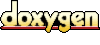 1.3.7
1.3.7